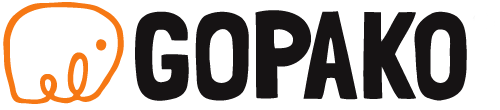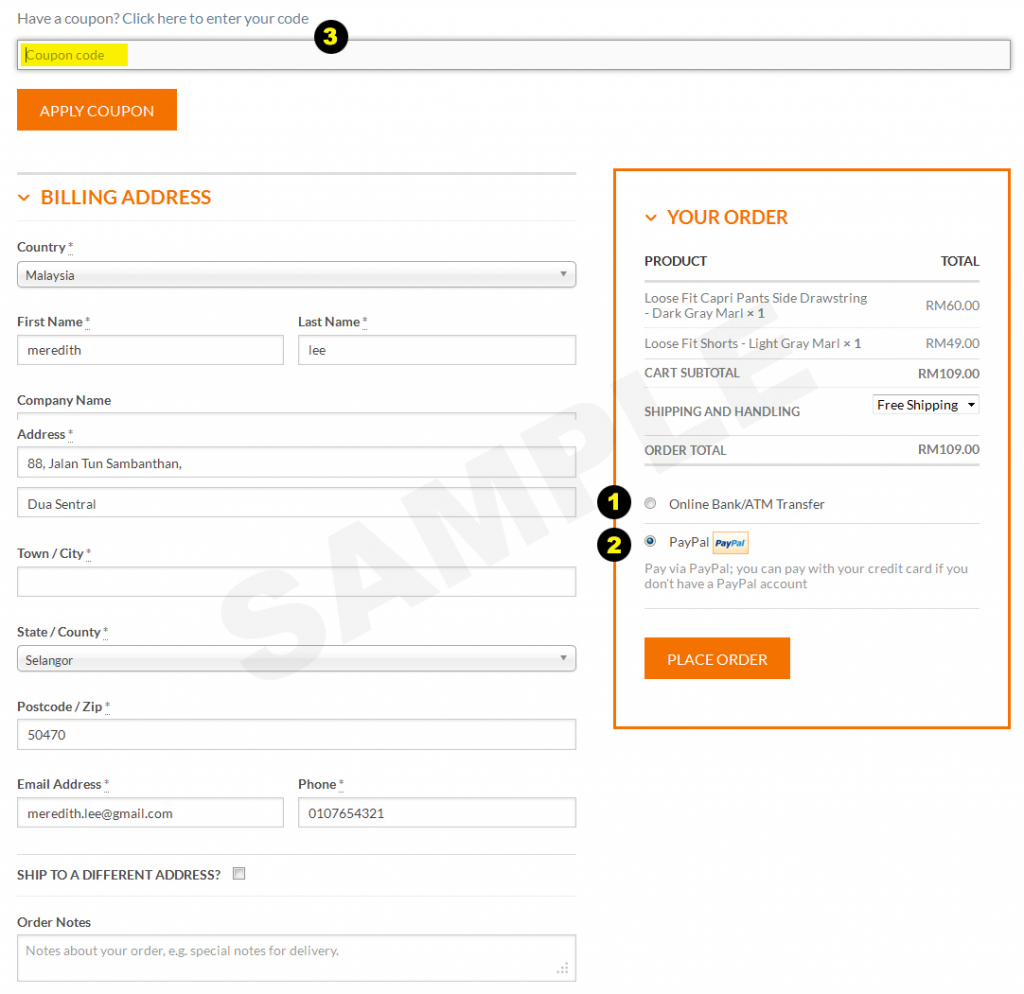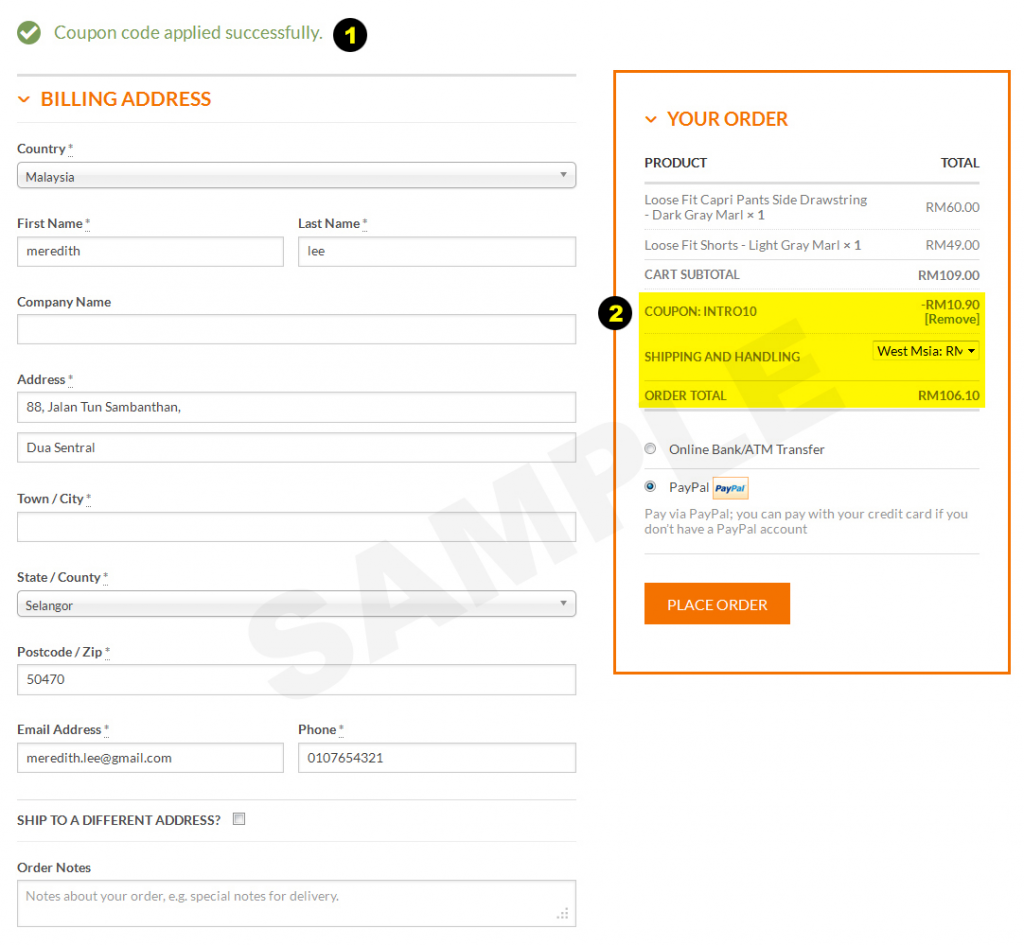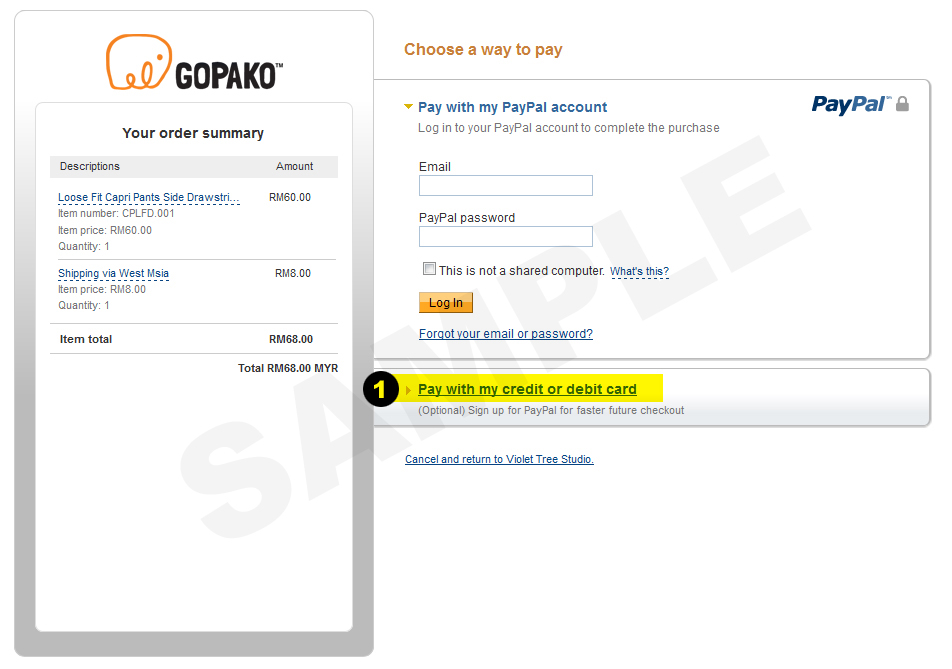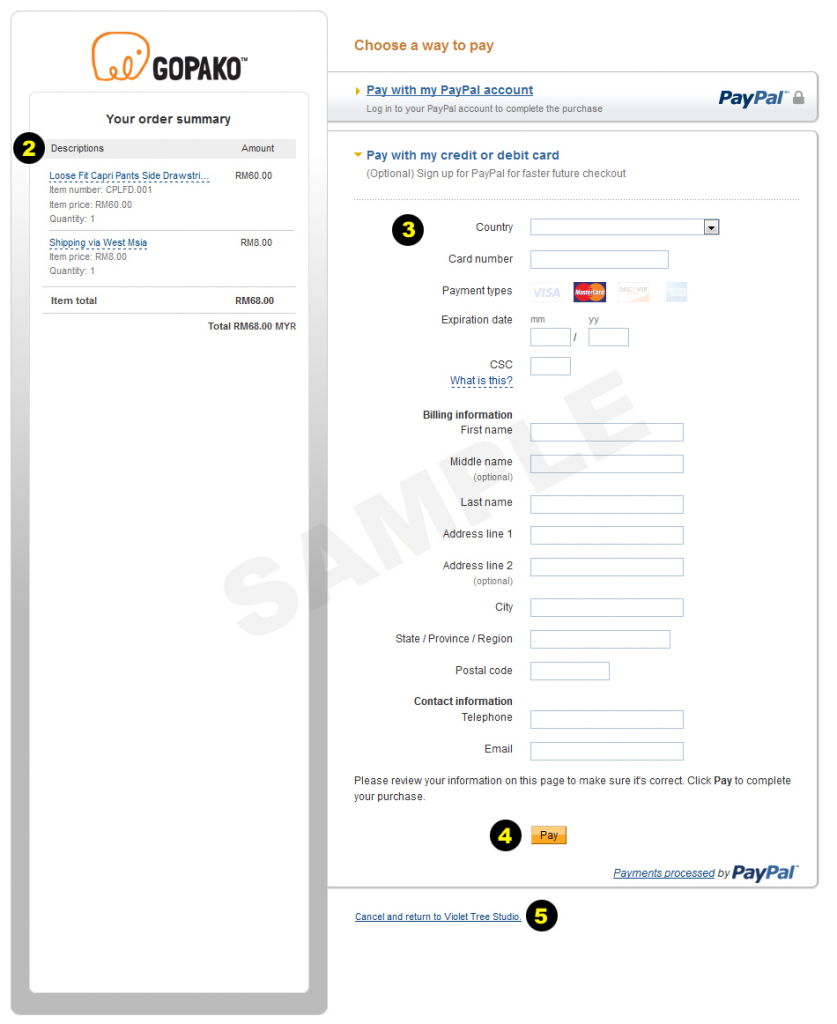No products in the cart.
How To Buy
Currently, we accept 2 type of payment which is through Online Bank/ATM Transfer and Credit Card through PayPal.
- Pay using Online Bank/ATM Transfer, or
- Pay using Credit Card via PayPal.
- Apply Coupon Code (if any).
For COUPON
Coupon code will be provided on the website.- By clicking Apply Coupon button, customers will see the Successful notice, and
- Amount of discount.
For Online Bank/ATM Transfer
Customers who selected this option will be directed to an Order Received page upon successful submission.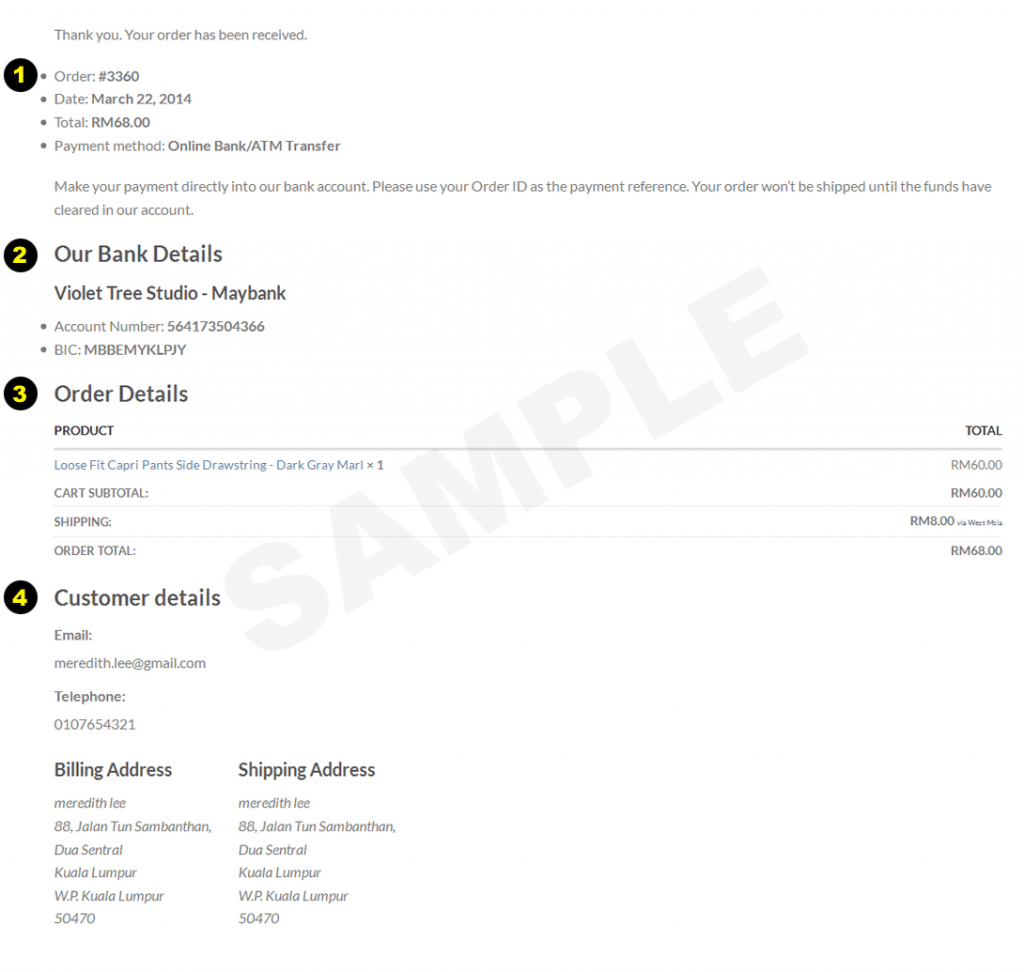
- Purchase Information – Order ID, Date, Total and Payment Method
- Gopako.com’s Bank Details
- Customer Order Details
- Customer Details – Contact, Billing and Shipping information
Here, customer have the option to transfer money through their preferred online bank portal or go to a ATM to make the cash deposit.
Fill in the Online Bank/ATM Transfer Form
After completing payment, customers are required to fill up the Online Bank/ATM Transfer Form so that we can verify the payment and proceed with the order. It can be found at under the My Account link. All orders will only be shipped upon payment clearance.
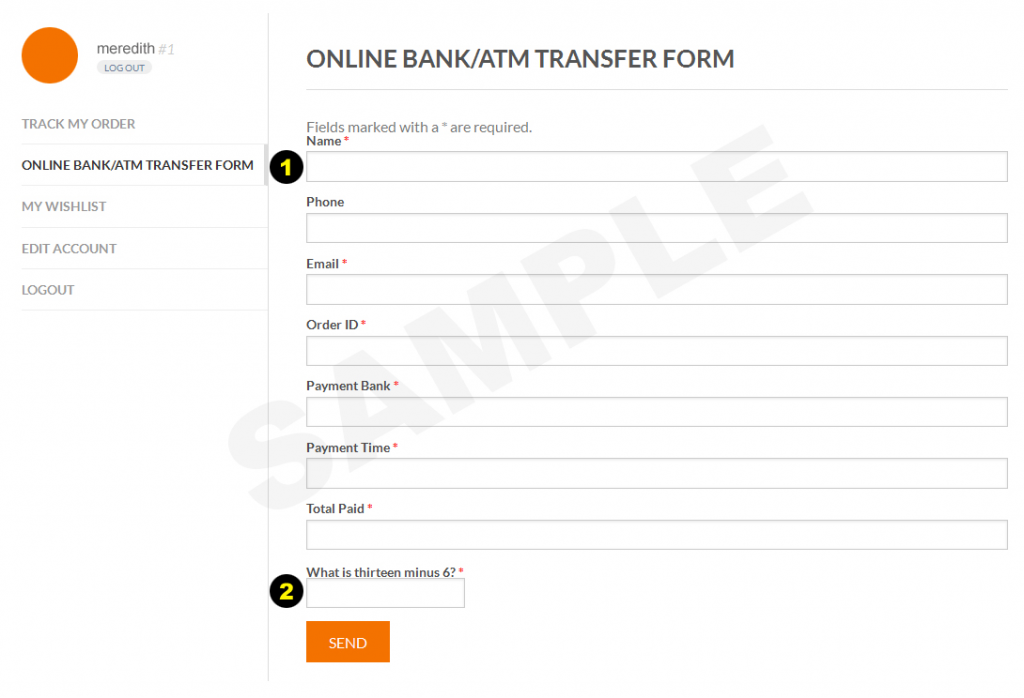
- Required Customer and Bank Transfer details
- Captcha field to prevent spam
For Credit Card via PayPal
Customers who opt for this payment method will be directed to PayPal’s secure payment gateway.
- Here, select Pay with my credit or debit card.
For customers who have an existing PayPal account, you will only need to Sign In to your PayPal account to proceed with a hassle-free payment. - Customer Order Summary.
- Enter Credit Card Details and Billing Details.
- Click Pay.
- Cancel Order and return to gopako.com
Notification for completed payment
Customers will receive a notification via email.
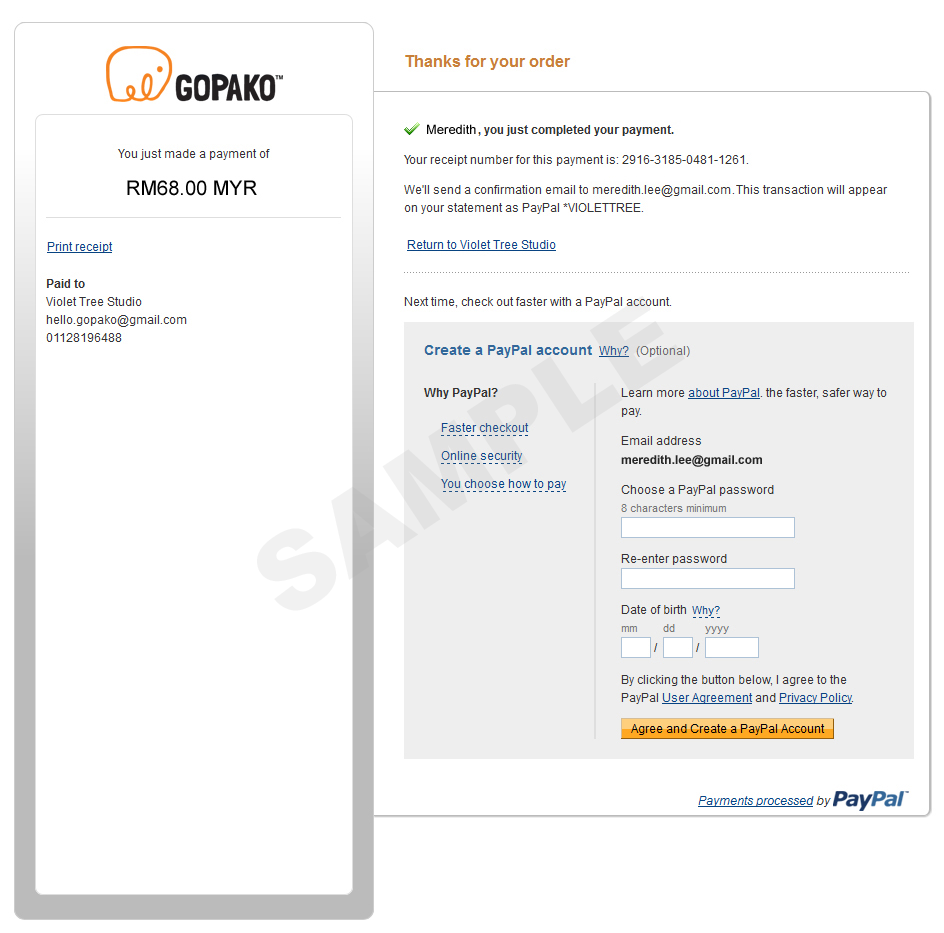
For any further questions, please email us at hello.gopako@gmail.com or Whatsapp 011-2819 6488.